Blog
Install Akafugu boards and libraries in Arduino 1.5.6 and up
New in Arduino 1.5.6 is a Board Manager that makes it much easier to install libraries. All Akafugu libraries are available for download within Arduino IDE by using the Board Manager.
Here are the instructions:
Install Arduino
If you do not already have the Arduino IDE installed, you can download the full Arduino IDE from Arduino.cc homepage.
Akafugu Boards
Step 1
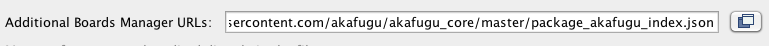
Go to Preferences and add the following to Additional Boards Manager URLs:https://raw.githubusercontent.com/akafugu/akafugu_core/master/package_akafugu_index.json(separate by comma if you already have other URLs)
Step 2
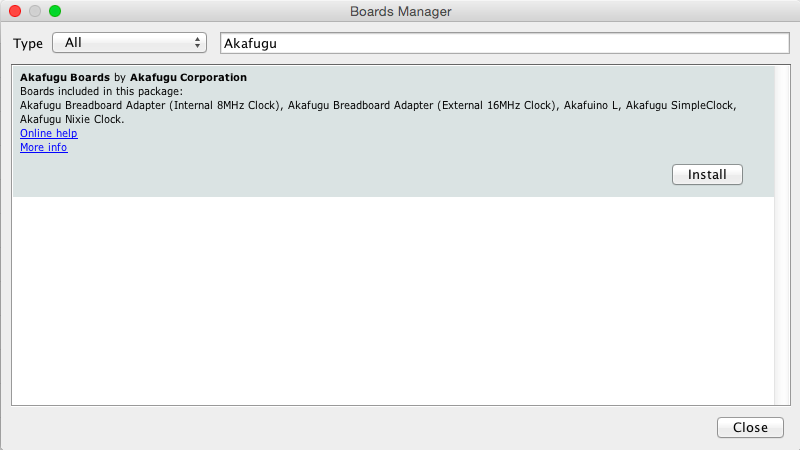
Go to "Tools/Board/Boards Manager..." Akafugu will show up in the list, click install.
Step 3
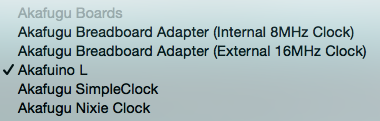
The new boards will now appear in Boards menu.
Akafugu Library Packages
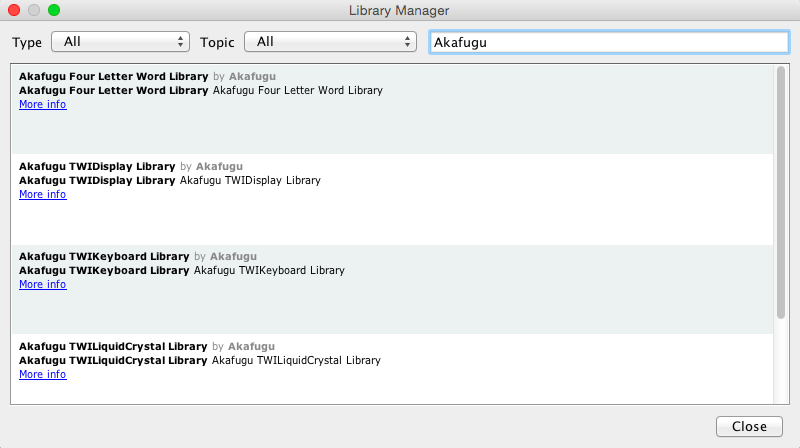
From Arduino version 1.5.6 all Akafugu libraries are available in the new Library Manager. Go to "Sketch/Include Library/Manage Libraries..." and search for Akafugu.
