To use the Four Letter Word functionality of the VFD Modular Clock, you will need the following:
- Latest firmware
- An EEPROM. Either use our add-on board or program the database to a 24LC512 EEPROM.
Updating the firmware of the clock requires and ISP programmer.See our guide for details.
PS: The Four Letter Word add-on is meant for version 1 of the base board only. Version 2 of the base board has this feature built-in.
Usage with Arduino
See the main product page for detailsAdd-on Board Installation
Solder the 4-pin header to the FLW board as follows:
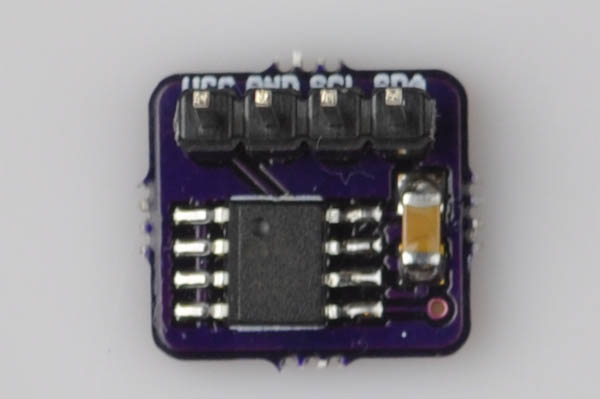
For use with the IV-17 shield, the easiest is to solder it directly to the expansion header on the display shield:
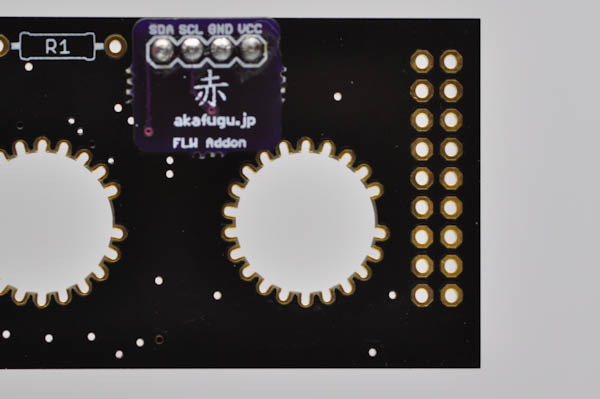
For use with the IV-6 shield, the expansion header can also be used, but it has a production error where SDA and SCL is connected to the wrong pins on the left side header. To use, it is neccesary to bridge the following two pins:

The board can also be attached via wires to the underside of the base board:
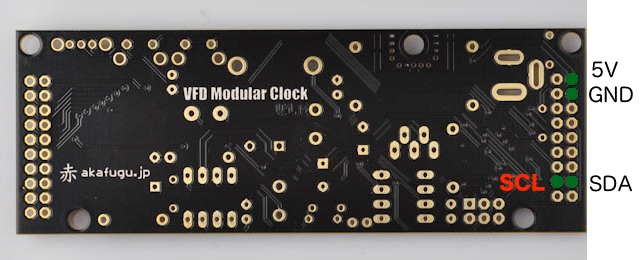
Usage
Once the firmware is updated, you will find an extra menu option named FLW. Turn it on to enable the FLW functionality.
Press the right button twice to change to Four Letter Word mode.